Moving Average (MA) Crossover Arrow Alert Indicator (MT4 and MT5)

- Version
- Download 2084
- File Size 43.98 KB
- File Count 1
- Create Date November 21, 2019
- Last Updated February 27, 2025
Login is required for indicator downloads. Downloads are free for all basic indicators, simply create a new user account and/or login to an existing user account to download. Zip file contains both MT4 and MT5 versions.
Moving Average (MA) Crossover Arrow Alert Indicator (MT4 and MT5)
 |
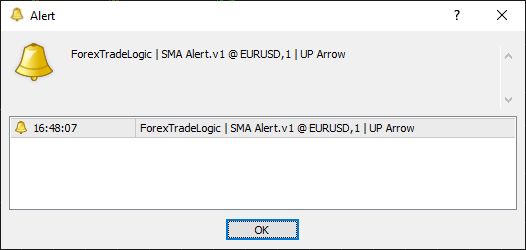 |
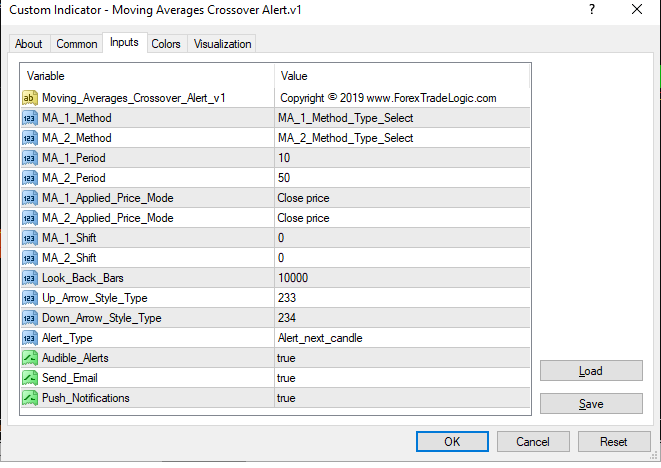 |
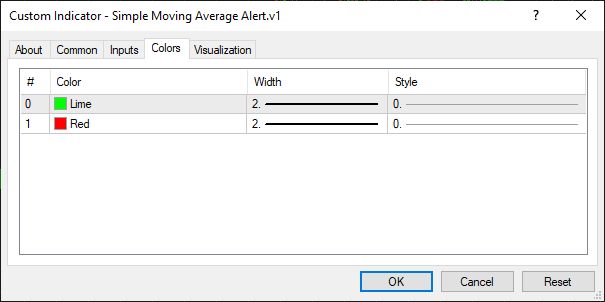 |
| (Click on image to enlarge) | |||
This custom moving average indicator can be set to the the following moving average method types:
-
Simple Moving Average (SMA) Crossover Arrow Alert Indicator (MT4 and MT5)
-
Exponential Moving Average (EMA) Crossover Arrow Alert Indicator (MT4 and MT5)
-
Smoothed Moving Average (SMMA) Crossover Arrow Alert Indicator (MT4 and MT5)
-
Linear Weighted Averaging Moving Average (LWMA) Crossover Arrow Alert Indicator (MT4 and MT5)
This indicator uses the 4 different Moving Average methods for both the fast and slow moving average trend lines. This indicator will generate an arrow alert whenever the fast moving average trend line (MA_1) crosses the slow moving average trend line (MA_2). A potential up-trend signal when MA_1 crosses above MA_2 and a potential down-trend signal when MA_1 crosses below MA_2. The period settings for each moving average trend-line can be changed in the indicator settings.
This indicator should only be used with or as part of a reliable, consistent working strategy that requires the use of the Moving Average (MA) Indicator.
Notes and recommendations: Works well with trending markets. Avoid using during 15-20 minutes before and after medium/high impact news and opening hour of major market sessions. Should only be used with a reliable strategy, proper market analysis and added confirmations to suggest high probability win trade. Take caution during NFP (Non-farm payroll) week, try to avoid trading during NFP week.
The moving average method will need to be set in the 'Inputs' settings window when attaching to a chart: This is done by selecting the MA method type in the drop-down menu.
You also have the option to choose two different MA methods types for MA_1 and MA_2
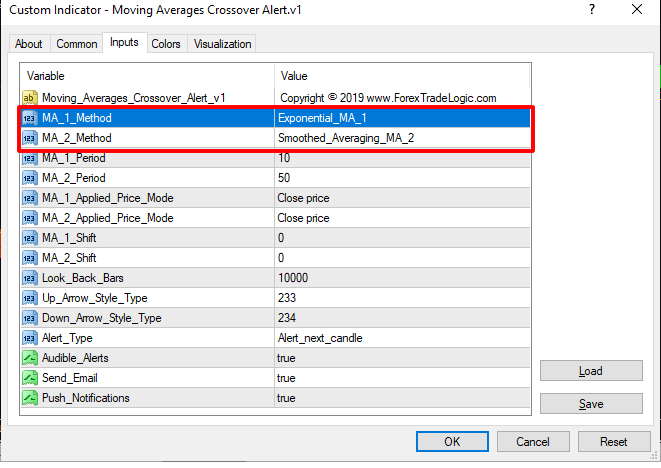
Arrow Style Types Table: (Go to Arrow Styles Types page for more details and instructions)
Upgrade to Premium Membership: Go to User Account Page

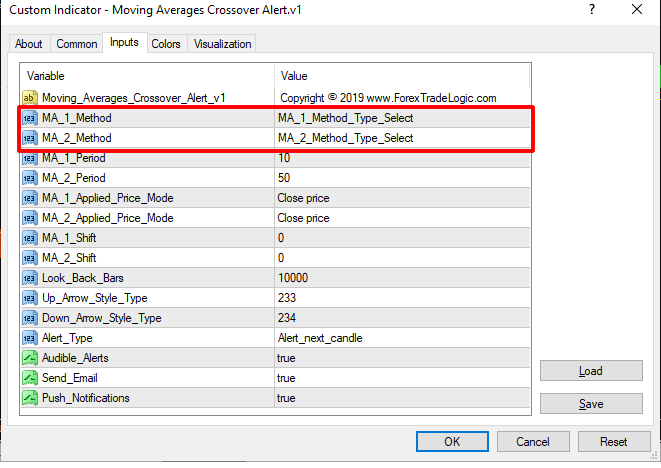
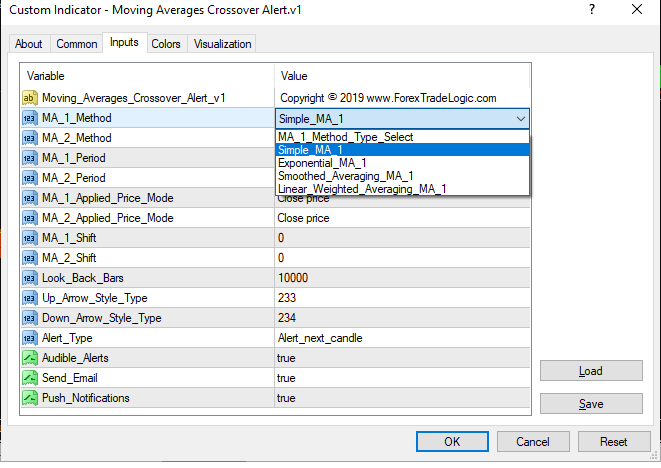
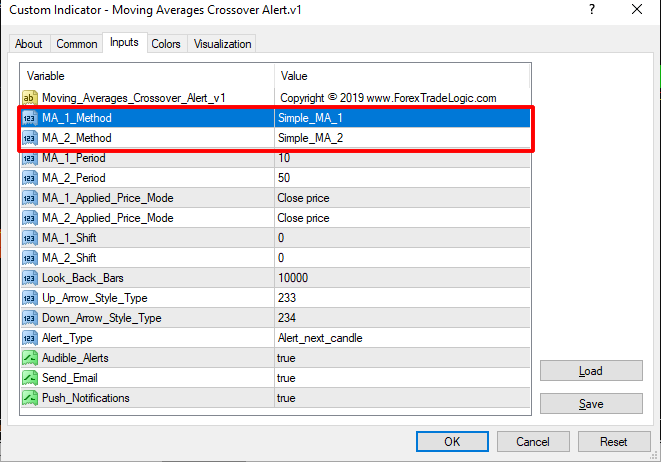





Great and promising indicator! Only that the MA lines do not show on my charts.
All comments and questions regarding this indicator can be made here.
Best Regards,
Forex Trade Logic
ola, o indicador diz que precisa de update
Olá Mario,
Sempre que uma atualização é necessária. Faça o seguinte:
1. Visite o site do Forex Trade Logic e baixe o indicador específico novamente.
2. Exclua o indicador anterior localizado na pasta ‘indicadores’ do MT4 e substitua-o pelo indicador recém-baixado.
3. Atualize / reinicie seu programa MT4 e adicione o novo indicador aos seus gráficos.
Saudações,
ForexTradeLogic
hi, there
im trying to use the indicator but say me. update. someone can send me the update or link. thanks
Hello Larules,
Whenever an update is required. Please do the following:
1. Visit the Forex Trade Logic website and download the specific indicator again.
2. Delete the previous indicator located in your MT4 ‘indicators’ folder and replace it with the newly downloaded indicator.
3. Refresh/restart your MT4 program and then add the new indicator to your charts.
Regards,
ForexTradeLogic
Finally! Something I was looking for that was able to incorporate a negative shift (Left Shift) on one of the moving averages! Looks great on the charts! Testing out the push notifications feature now. Will definitely be giving feedback on this!
A big ups to you guys!
Thankyou for your kind feedback, appreciated.
Best regards,
ForexTradeLogic
Hi There.
The indicator draws the arrows excellently, however there are no audible alerts, pop ups or even push notifications that come through. They have all been turned on in the inputs tab as well as in the options tab under tools on the platform. Please assist.
Hi, which file are you using MT4 or MT5? We have tested both files and all features mentioned (audible alerts, pop ups, push notifications) are working fine. Please try installing on another MT4/MT5 broker app and see how that goes.
Regards,
ForexTradeLogic
Can’t get to the indicator inputs tab since indicator does not come up on chart to use the inputs tab.
Hello OldTraderJim,
An update may be required to resolve this. Please do the following:
1. Visit the Forex Trade Logic website and download the specific indicator again.
2. Delete the previous indicator located in your MT4 ‘indicators’ folder and replace it with the newly downloaded indicator.
3. Refresh/restart your MT4 program and then add the new indicator to your charts.
Regards,
ForexTradeLogic
I get the arrows but not the crossover lines
Hello Andrew,
The Moving Average Crossover Indicator provides arrows and signal alerts. The Moving Average lines are already provided by the MT4 platform, you can find and add it to your chart in your MT4 navigation panel under ‘Indicators > Trend > Moving Average’. Add two moving average lines to your chart to represent MA-1 and MA-2.
Regards,
ForexTradeLogic
Hi Guys.. i downloaded the moving ave cross over alert…does not seem to work on my mt4 charts… not sure whats happening…
Hello Graeme,
With the MA crossover indicator; After you add it to your MT4 you’ll need to go to the indicator ‘inputs’ tab and select the MA Method type you want to use for both MA-1 and MA-2 (ie, SMA, EMA, SMMA or LWMA). By default both MA methods are set to NULL hence no arrows showing. Please refer to the description and screenshot on the download page for details.
Regards,
ForexTradeLogic